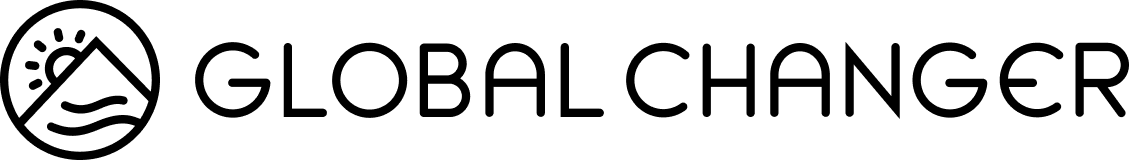Release Sprint 76
Nov 24 -
in Changelog
- Footprint: Data rooms are now tracked inside Audit Trail.
- CSRD: Materiality topics and IROs are now tracked inside Audit Trail.
- Bug Fix: Excels are now allowed to be replaced when data room approval status is “rejected”.
- Footprint: Introducing a new excel template for all energy related emission sources as well as all fugitive gases to make the data collection conform by CSRD. New data collection includes e.g. Annual Production of Electricity/Cooling/Steam, Nuclear Power Share, Fossil Power Share, Green Tariff Share, EAC Share, PPA Share