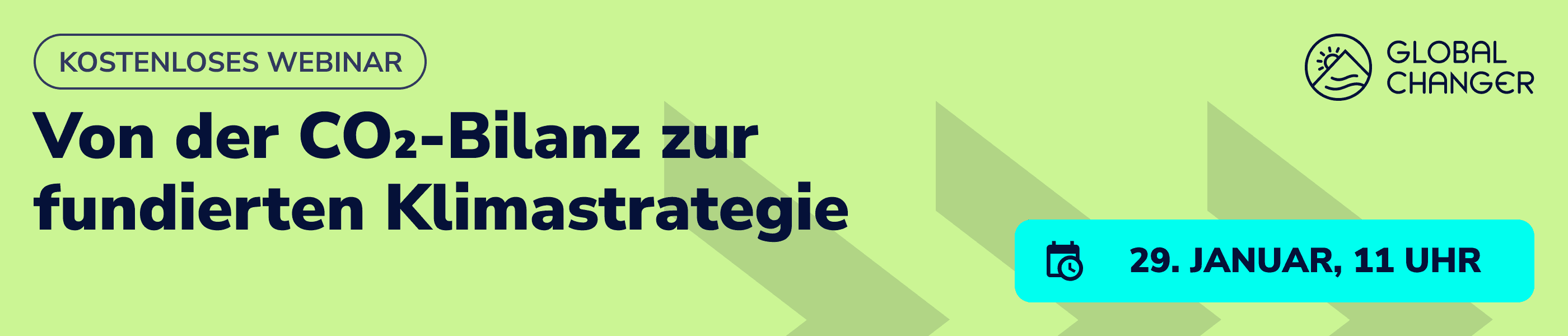Eine neue Ära für Nachhaltigkeitsteams. Mit KI.
Eine neue Ära für Nachhaltigkeitsteams. Mit KI.
Unsere KI versteht, was Sie brauchen: Automatisches Matching von Scope-3.1-Emissionsfaktoren und präzise Berechnung von Product Carbon Footprints – mit minimalem Input und maximaler Transparenz. Schneller, als es manuell je möglich wäre.
Impact Features
Minimaler Input, maximale Ergebnisse.
Unsere KI ist dafür gemacht, besonders aufwändige Aufgaben in einen automatisierten Flow zu bringen – von komplexen Lieferketten bis hin zu zehntausenden Produktdatenpunkten.

CO₂-Bilanz
Präzises Matching für Scope 3.1
Dass Scope 3.1 für die meisten Unternehmen der größte Emissionstreiber ist, ist nichts Neues. Neu ist, dass unsere KI Emissionsfaktoren automatisch erkennt, zuordnet und so Scope 3.1 berechnet – ca. 100.000 Einkäufe in nur 24 Stunden.

CO₂-Bilanz
Präzises Matching für Scope 3.1
Dass Scope 3.1 für die meisten Unternehmen der größte Emissionstreiber ist, ist nichts Neues. Neu ist, dass unsere KI Emissionsfaktoren automatisch erkennt, zuordnet und so Scope 3.1 berechnet – ca. 100.000 Einkäufe in nur 24 Stunden.

CO₂-Bilanz
Präzises Matching für Scope 3.1
Dass Scope 3.1 für die meisten Unternehmen der größte Emissionstreiber ist, ist nichts Neues. Neu ist, dass unsere KI Emissionsfaktoren automatisch erkennt, zuordnet und so Scope 3.1 berechnet – ca. 100.000 Einkäufe in nur 24 Stunden.

Product Carbon Footprint
PCF in < 1 Minute generieren
Product Carbon Footprints (PCFs) zu erstellen, ist zeitaufwendig – besonders bei großen Produktportfolios. Unsere KI generiert PCFs automatisch – bereits mit wenigen Eingabedaten, dafür mit einer nachvollziehbaren Begründung und überprüfbaren Zuverlässigkeit.

Product Carbon Footprint
PCF in < 1 Minute generieren
Product Carbon Footprints (PCFs) zu erstellen, ist zeitaufwendig – besonders bei großen Produktportfolios. Unsere KI generiert PCFs automatisch – bereits mit wenigen Eingabedaten, dafür mit einer nachvollziehbaren Begründung und überprüfbaren Zuverlässigkeit.

Product Carbon Footprint
PCF in < 1 Minute generieren
Product Carbon Footprints (PCFs) zu erstellen, ist zeitaufwendig – besonders bei großen Produktportfolios. Unsere KI generiert PCFs automatisch – bereits mit wenigen Eingabedaten, dafür mit einer nachvollziehbaren Begründung und überprüfbaren Zuverlässigkeit.

Axel Berger
Chief Sustainability Officer, HANIEL
"
„Global Changer hat das beste Scope-3 Datenhandling, das ich je in einem Reporting-Tool gesehen habe.“

Axel Berger
Chief Sustainability Officer, HANIEL
„Global Changer hat das beste Scope-3 Datenhandling, das ich je in einem Reporting-Tool gesehen habe.“

Axel Berger
Chief Sustainability Officer, HANIEL
"
„Global Changer hat das beste Scope-3 Datenhandling, das ich je in einem Reporting-Tool gesehen habe.“
KI-Datensicherheit
Wir geben Ihnen mehr als ein sicheres Gefühl
Unsere KI läuft ausschließlich auf eigenen Servern und Grafikkarten in Deutschland – für volle Datensouveränität. Verarbeitet werden nur aktiv bereitgestellte Daten und ausschließlich für die gewünschte Berechnung. Alle Daten sind verschlüsselt, DSGVO-konform und werden nicht zum Training von KI-Modellen verwendet. Keine versteckten Datenübertragungen, keine Weitergabe an Dritte.





Datensicherheit
Zu 100 % in Deutschland





KI-Datensicherheit
Wir geben Ihnen mehr als ein sicheres Gefühl
Unsere KI läuft ausschließlich auf eigenen Servern und Grafikkarten in Deutschland – für volle Datensouveränität. Verarbeitet werden nur aktiv bereitgestellte Daten und ausschließlich für die gewünschte Berechnung. Alle Daten sind verschlüsselt, DSGVO-konform und werden nicht zum Training von KI-Modellen verwendet. Keine versteckten Datenübertragungen, keine Weitergabe an Dritte.





Software-Module
Flexible Lösungen für Ihre Nachhaltigkeitsziele
Software-Module
Flexible Lösungen für Ihre Nachhaltigkeitsziele
Software-Module
Flexible Lösungen für Ihre Nachhaltigkeitsziele
Standards
Compliance ist unser Standard




Standards
Compliance ist unser Standard




Standards
Compliance ist unser Standard




REferenzen
Was unsere zufriedenen Kund:innen sagen

Holger Schulte
Divisional Board Member Group Strategy Transformation and Sustainability, COMMERZBANK
Durch die Zusammenarbeit und den ganzheitlichen Lösungsansatz von Global Changer können wir als Commerzbank unseren Kunden einen deutlichen Mehrwert bieten. Dabei begleiten wir sie aktiv bei ihrer nachhaltigen Unternehmenstransformation.

Holger Schulte
Divisional Board Member Group Strategy Transformation and Sustainability, COMMERZBANK
Durch die Zusammenarbeit und den ganzheitlichen Lösungsansatz von Global Changer können wir als Commerzbank unseren Kunden einen deutlichen Mehrwert bieten. Dabei begleiten wir sie aktiv bei ihrer nachhaltigen Unternehmenstransformation.

Holger Schulte
Divisional Board Member Group Strategy Transformation and Sustainability, COMMERZBANK
Durch die Zusammenarbeit und den ganzheitlichen Lösungsansatz von Global Changer können wir als Commerzbank unseren Kunden einen deutlichen Mehrwert bieten. Dabei begleiten wir sie aktiv bei ihrer nachhaltigen Unternehmenstransformation.

Katharina Kiefer
Sustainability Manager, TAKKT AG
Die Wahl der richtigen Software ist entscheidend für die Bewältigung der Nachhaltigkeitsherausforderungen und die Rationalisierung der Berichterstattung. Wir haben uns für ein Tool entschieden, das Automatisierung und KI kombiniert, um Daten zu harmonisieren und Emissionsfaktoren über Millionen von Datenpunkten hinweg abzugleichen und so die zuverlässigen Einblicke zu liefern, die wir brauchen, um unsere Bemühungen voranzutreiben.

Katharina Kiefer
Sustainability Manager, TAKKT AG
Die Wahl der richtigen Software ist entscheidend für die Bewältigung der Nachhaltigkeitsherausforderungen und die Rationalisierung der Berichterstattung. Wir haben uns für ein Tool entschieden, das Automatisierung und KI kombiniert, um Daten zu harmonisieren und Emissionsfaktoren über Millionen von Datenpunkten hinweg abzugleichen und so die zuverlässigen Einblicke zu liefern, die wir brauchen, um unsere Bemühungen voranzutreiben.

Katharina Kiefer
Sustainability Manager, TAKKT AG
Die Wahl der richtigen Software ist entscheidend für die Bewältigung der Nachhaltigkeitsherausforderungen und die Rationalisierung der Berichterstattung. Wir haben uns für ein Tool entschieden, das Automatisierung und KI kombiniert, um Daten zu harmonisieren und Emissionsfaktoren über Millionen von Datenpunkten hinweg abzugleichen und so die zuverlässigen Einblicke zu liefern, die wir brauchen, um unsere Bemühungen voranzutreiben.
Nahtlose Einbindung in Ihre bestehende IT-Infrastruktur
Integrationen




Nahtlose Einbindung in Ihre bestehende IT-Infrastruktur
Integrationen




Nahtlose Einbindung in Ihre bestehende IT-Infrastruktur
Integrationen





SBTi Ziele & Reduktionspfade
SBTi-konforme Ziele setzen und Reduktionspfade modellieren.


SBTi Ziele & Reduktionspfade
SBTi-konforme Ziele setzen und Reduktionspfade modellieren.


SBTi Ziele & Reduktionspfade
SBTi-konforme Ziele setzen und Reduktionspfade modellieren.

Häufig gestellte Fragen
Häufig gestellte Fragen
Häufig gestellte Fragen
Haben Sie Fragen? Wir haben die Antworten.
Haben Sie Fragen? Wir haben die Antworten.
Haben Sie Fragen? Wir haben die Antworten.
Global Changer bietet Ihnen eine automatisierte Lösung für doppelte Wesentlichkeitsanalyse (DWA), Corporate Sustainability Reporting Directive (CSRD), CO₂-Bilanz und CO₂-Reduktion sowie PCF.
Global Changer bietet Ihnen eine automatisierte Lösung für doppelte Wesentlichkeitsanalyse (DWA), Corporate Sustainability Reporting Directive (CSRD), CO₂-Bilanz und CO₂-Reduktion sowie PCF.
Global Changer bietet Ihnen eine automatisierte Lösung für doppelte Wesentlichkeitsanalyse (DWA), Corporate Sustainability Reporting Directive (CSRD), CO₂-Bilanz und CO₂-Reduktion sowie PCF.
Was unterscheidet Global Changer von anderen Lösungsanbietern?
Global Changer ist spezialisiert auf Unternehmen mit 1.000–10.000 Mitarbeitenden in Industrie, Gesundheitswesen, Handel und Konsumgütern. Wir bieten tiefgehende Scope-3-Daten, automatisierte Compliance und CFO-taugliche Reduktionspläne an – ohne die Komplexität und Kosten von traditionellen Systemen oder großen Beratungsprojekten.
Kann ich meine Daten mit anderen internen Systemen verbinden?
Sind meine Daten sicher bei Global Changer?
Wie setzt Global Changer Künstliche Intelligenz (KI) ein?
Kann ich mein Energiemanagement-System anschließen?
Kann ich meine Sciene-Based-Targets (SBTi) über Ihre Software steuern?
Haben Sie Erfahrungen in der Zusammenarbeit mit Wirschaftsprüfern?
Was unterscheidet Global Changer von anderen Lösungsanbietern?
Global Changer ist spezialisiert auf Unternehmen mit 1.000–10.000 Mitarbeitenden in Industrie, Gesundheitswesen, Handel und Konsumgütern. Wir bieten tiefgehende Scope-3-Daten, automatisierte Compliance und CFO-taugliche Reduktionspläne an – ohne die Komplexität und Kosten von traditionellen Systemen oder großen Beratungsprojekten.
Kann ich meine Daten mit anderen internen Systemen verbinden?
Sind meine Daten sicher bei Global Changer?
Wie setzt Global Changer Künstliche Intelligenz (KI) ein?
Kann ich mein Energiemanagement-System anschließen?
Kann ich meine Sciene-Based-Targets (SBTi) über Ihre Software steuern?
Haben Sie Erfahrungen in der Zusammenarbeit mit Wirschaftsprüfern?
Was unterscheidet Global Changer von anderen Lösungsanbietern?
Global Changer ist spezialisiert auf Unternehmen mit 1.000–10.000 Mitarbeitenden in Industrie, Gesundheitswesen, Handel und Konsumgütern. Wir bieten tiefgehende Scope-3-Daten, automatisierte Compliance und CFO-taugliche Reduktionspläne an – ohne die Komplexität und Kosten von traditionellen Systemen oder großen Beratungsprojekten.
Kann ich meine Daten mit anderen internen Systemen verbinden?
Sind meine Daten sicher bei Global Changer?
Wie setzt Global Changer Künstliche Intelligenz (KI) ein?
Kann ich mein Energiemanagement-System anschließen?
Kann ich meine Sciene-Based-Targets (SBTi) über Ihre Software steuern?
Haben Sie Erfahrungen in der Zusammenarbeit mit Wirschaftsprüfern?